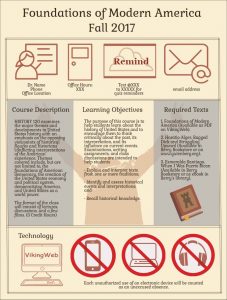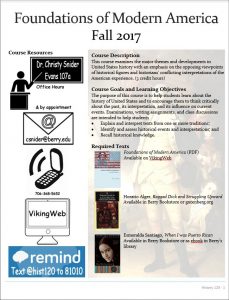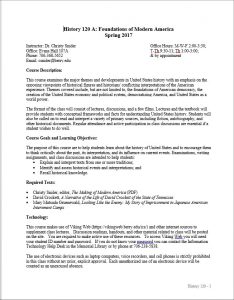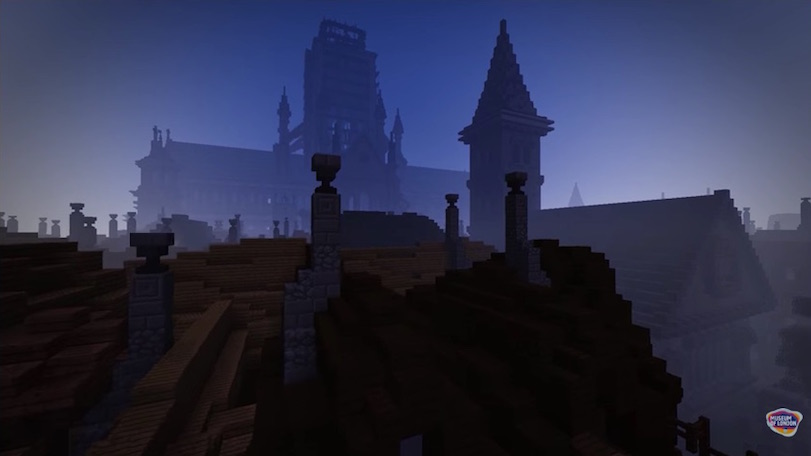I recently experimented with using AI, specifically DALL-E, as a tool for teaching about anachronisms in history. While AI image generation offers fascinating possibilities, it’s important to approach this tool with a critical eye, especially in the field of historical education.
DALL-E, an AI model developed by OpenAI, has the capability to generate images based on textual descriptions. This offers an opportunity to visually discuss anachronisms – elements that are historically out of place – with students. For instance, by generating an image of a 19th-century setting with modern elements, students can visually identify and discuss historical inaccuracies.
However, it’s crucial to note that DALL-E, as of now, is not a subtle tool for this purpose. I asked it to create 5 images based on a specific event and add at least one anachronism to each. You can see the results below.
Despite the ease of finding the anachronisms in each of these, it was a good starting place for discussion and I am pretty confident my students will remember what an anachronism is now.